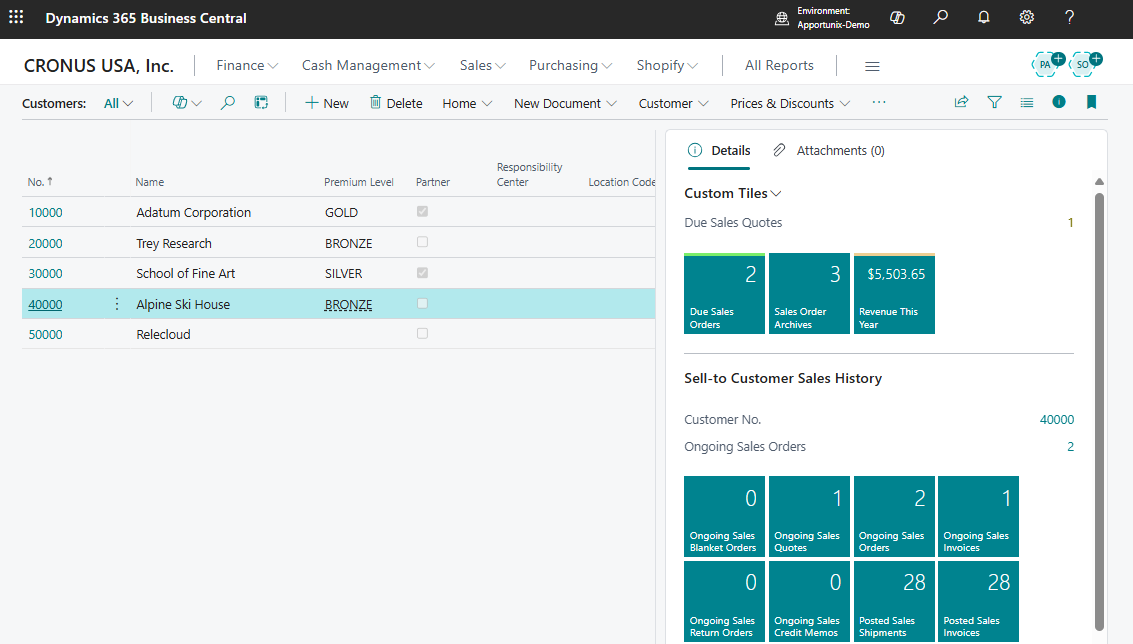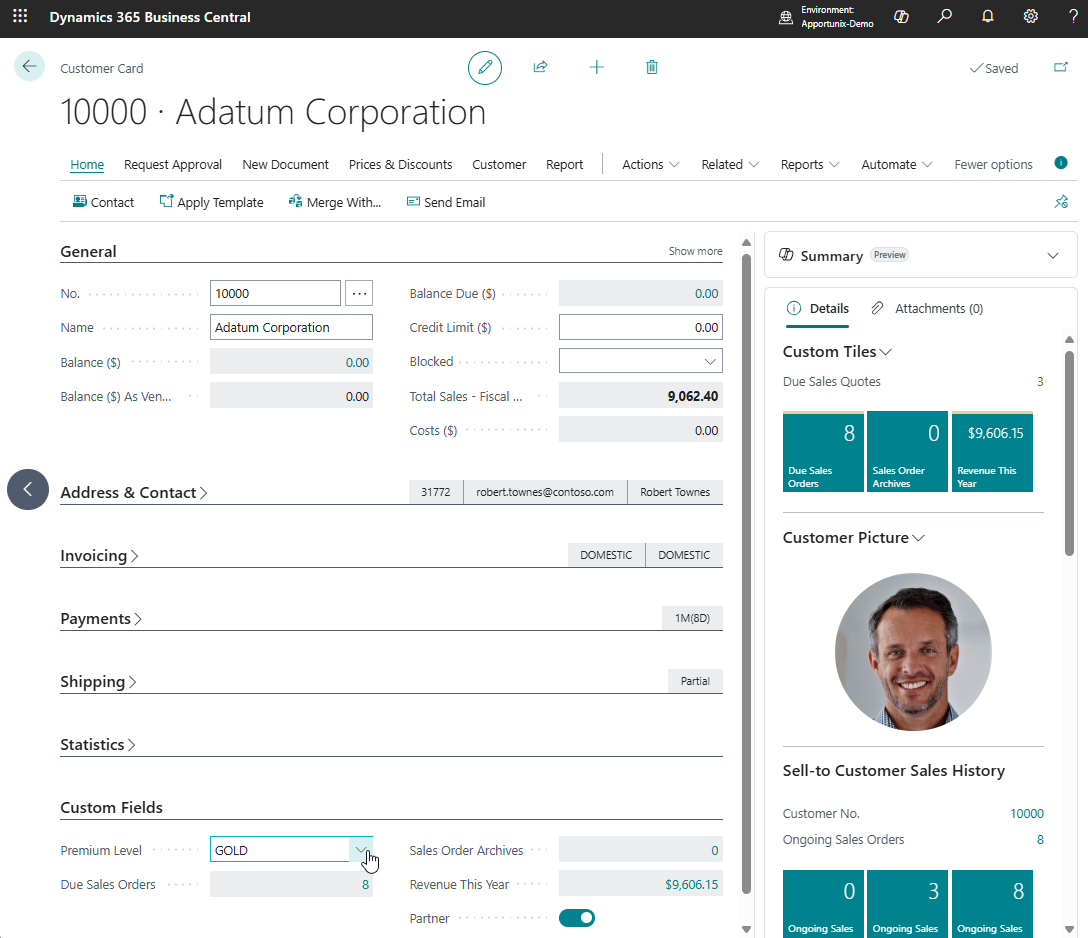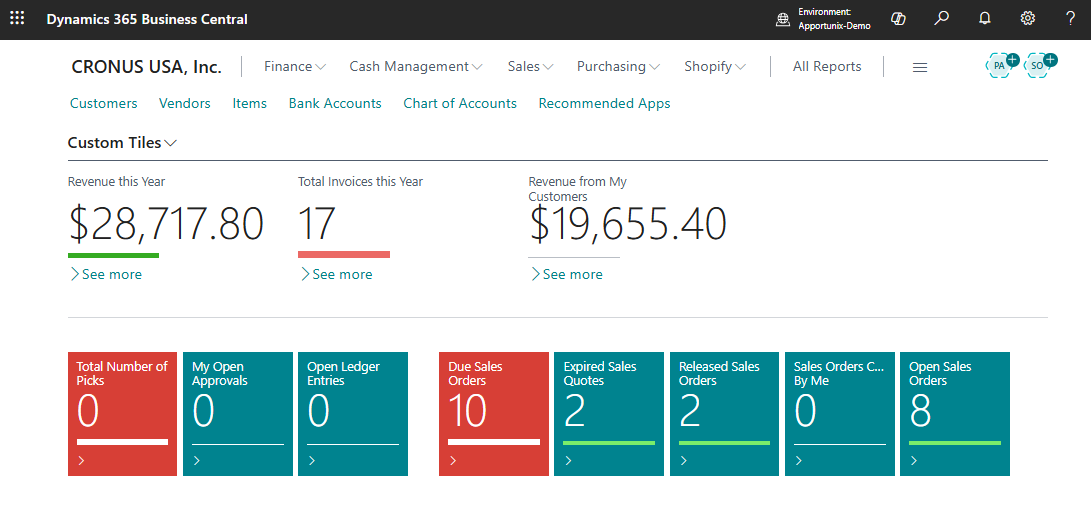Custom Fields & Custom Tiles¶
Custom Fields/Custom Tiles is a Business Central extension to easily add your own custom fields and tiles to Business Central!

Why Custom Fields?¶
The Custom Fields app for Microsoft Dynamics 365 Business Central lets you tailor the system to your business needs by creating specific data fields for Customers, Vendors, Contacts, and more. It supports synchronization between these entities, reducing errors and saving time. Custom Fields can be used on sales and purchase documents, facilitating seamless data transfer.
The Custom Fields Pro edition offers up to 10 fields, per datatype, per entity and extends functionality to service, project planning lines, and other areas. This customization helps small to midsize businesses optimize operations and maintain accurate records.
Custom Fields Relations adds the possibility to create you own custom lookup fields based on data from other Business Central tables.
With the Custom Tiles & Calculated Values product it is possible to define custom fields that can perform a custom-defined calculation (e.g., a count, sum, average, etc.) and show the output of those calculations as fields or tiles on your role centers and various other pages in Business Central.
How Custom Fields Works¶
The Custom Fields app for Microsoft Dynamics 365 Business Central allows you to create tailored data fields for Customers, Vendors, and Contacts, ensuring critical information is captured and synchronized. It reduces errors, saves time, and supports custom fields on sales and purchase documents. The Pro edition offers even more customization, making it ideal for small to midsize businesses to streamline processes and maintain accurate records.

Licensing¶
In the matrix below you can find which features are available with each product licensing combination:
| Feature Description | Free | Pro | Relations | Custom Tiles & Calculated Values | Pro + Relations | Pro + Custom Tiles & Calculated Values |
Relations + Custom Tiles & Calculated Values | Pro + Relations + Custom Tiles & Calculated Values |
|---|---|---|---|---|---|---|---|---|
| Add up to 30 custom fields, 5 per datatype, per supported entity | ✅ | ✅ | ✅ | ✅ | ✅ | ✅ | ✅ | ✅ |
Support for basic set of entity types:
|
✅ | ✅ | ✅ | ✅ | ✅ | ✅ | ✅ | ✅ |
| Custom fields on card pages | ✅ | ✅ | ✅ | ✅ | ✅ | ✅ | ✅ | ✅ |
Synchronization scenarios:
|
✅ | ✅ | ✅ | ✅ | ✅ | ✅ | ✅ | ✅ |
| Add up to 60 custom fields, 10 per datatype, per supported entity | ✅ | ✅ | ✅ | ✅ | ||||
Support for additional entity types:
|
✅ | ✅ | ✅ | ✅ | ||||
| Custom fields visible on list pages | ✅ | ✅ | ✅ | ✅ | ||||
Synchronization scenarios:
|
✅ | ✅ | ✅ | ✅ | ||||
| Configure a table relation and lookup page to use for selecting custom field values for "Code" fields | ✅ | ✅ | ✅ | ✅ | ||||
| Configure up to 30 custom calculated fields to match your specific needs and display them as page fields and/or factbox fields/tiles | ✅ | ✅ | ✅ | ✅ | ||||
| Configure up to 60 custom calculated fields to match your specific needs and display them as page fields and/or factbox fields/tiles | ✅ | ✅ | ||||||
| Configure your own custom role center tiles without developing custom extensions (up to 100 role center tiles) | ✅ | ✅ | ✅ | ✅ |
How to Get Started¶
To get started with the Custom Fields extension, you need to install the extension in your Business Central environment from Microsoft AppSource. Please note that you can try out the Custom Fields extension completely for free by installing it directly from Microsoft AppSource in one of your Business Central Sandbox environments; no trial period, no obligations!
In our online Installation Manual you can find all the instructions you need to install the extension and configure permissions. Then it is just a matter of opening the Custom Fields Setup Wizard page and following the steps, as described in the Setup Wizard section of the installation manual.
For more detailed information about the Custom Fields extension, and its features, please check out our User Manual.
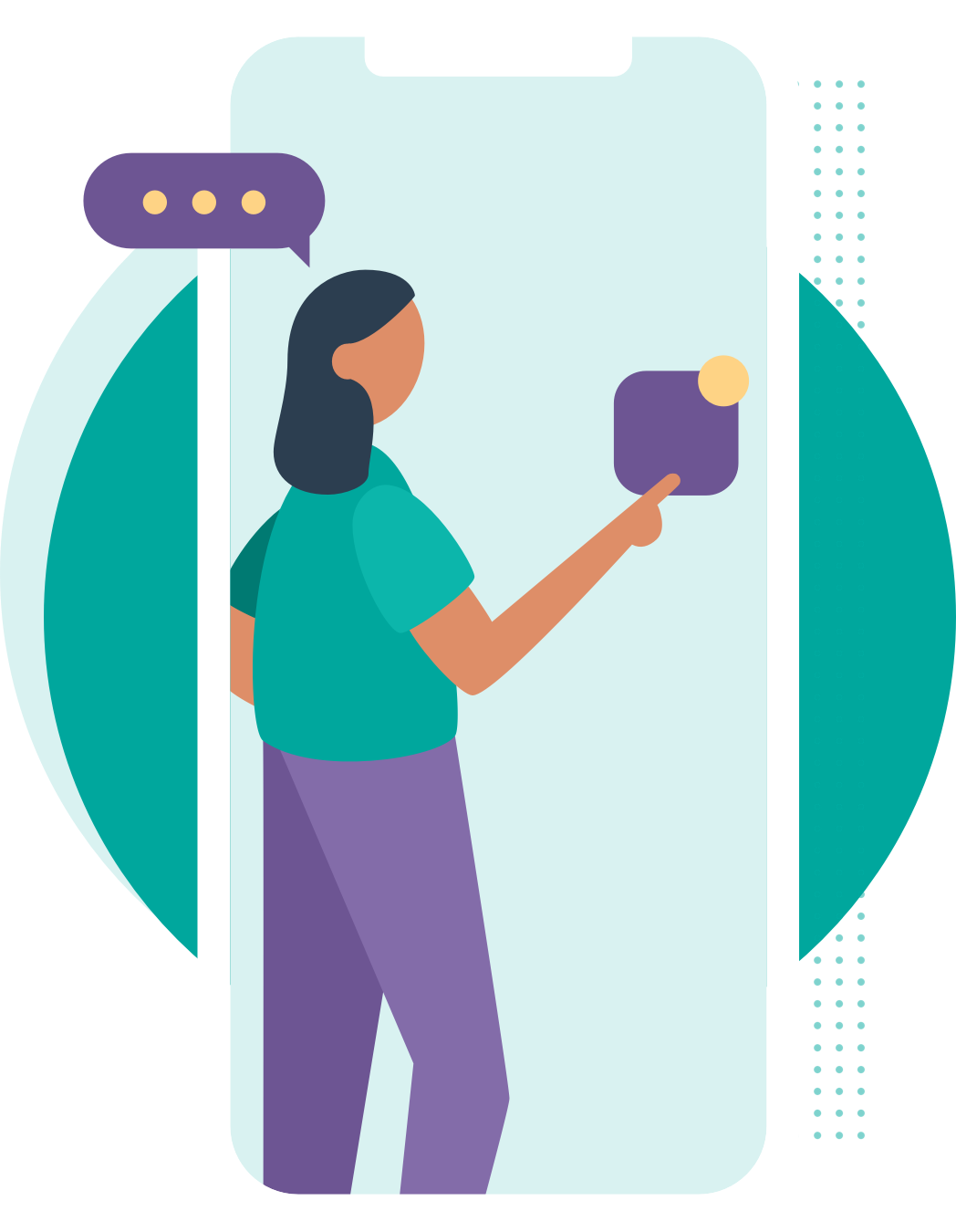
Contact and Support¶
We hope you (will) enjoy using the Custom Fields extension to easily add new fields to Business Central.
If you have any questions or feedback that you would like to share with us, please feel free to reach out to our Support team.