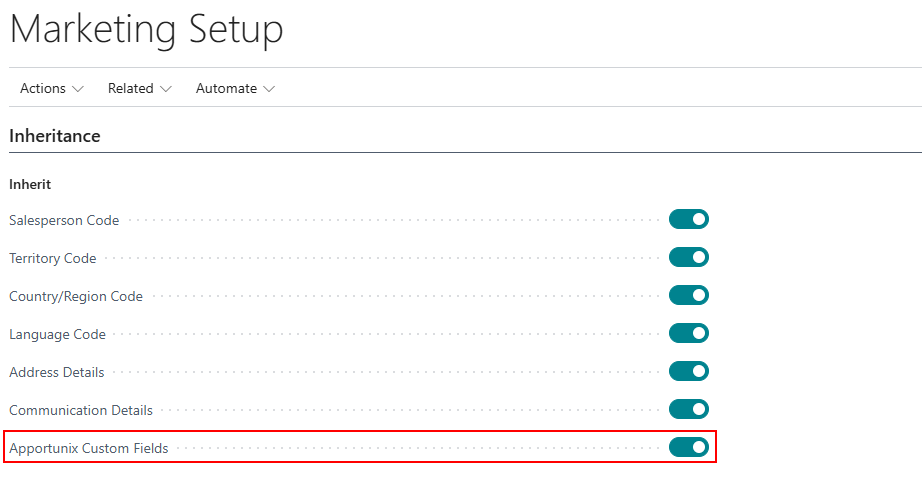Synchronization
You can set up synchronization of custom field values on the Custom Field Definitions page, using the various Copy to ... setup fields. This section provides an overview of the available synchronization settings.
Copy to Customer / Copy to Vendor / Copy to Contact¶
Applies to Entity Types:
- Customer (Contact)
- Vendor (Contact)
- Contact (Customer/Vendor)
The Copy to Customer, Copy to Vendor and Copy to Contact fields allow one to include custom fields in the synchronization of field values between customers and contacts and vendors and contacts for custom fields with the same field IDs and data type.
For example, to set up a field whose values should be synchronized between customer and contact, you can first create a custom field definition for Customer records, and then enable the Copy to Contact checkbox for that field definition. This will automatically generate a corresponding custom field definition for Contact records with the Copy to Customer field enabled.
See Synchronization of Custom Fields between Contacts and Customers for an example scenario with a detailed description.
Copy to Person Contact from Company Contact¶
Applies to Entity Types:
- Contact
On the Marketing Setup page a new field is added to the Inheritance tab:
- Apportunix Custom Fields (Default value: false)
With this field you can specify whether you want to have the Apportunix Custom Fields field values copied from the Contact record of type Company to the Contact record for the individual contacts of type Person.
This inheritance is applied at 2 moments:
- When the Company No. of a Person Contact record is changed.
-
When the Company No. of a Person Contact record is already filled and the Company Contact record is modified.
Only Person contact fields where the values were the same as that of the Company contact before the change happened, are updated with the new Company contact value.
Copy to Sales Header / Copy to Purchase Header / Copy to Service Header / Copy to Service Contract / Copy to Project¶
Applies to Entity Types:
- Customer (Sales, Service, Projects)
- Vendor (Purchase)
- Contact (Sales, Service, Projects)
- Service Contract Header (Service Header)
Important
To enable this setting for Service entities in a Business Central Production environment a subscription for the Custom Fields Pro product is required.
You can test out this feature for free in a Business Central online Sandbox environment.
The Copy to Sales Header, Copy to Purchase Header, Copy to Service Header, Copy to Service Contract and Copy to Project fields allow one to add custom fields and have their values copied from customers/vendors/contacts/service contract headers to the sales/purchase/service documents and projects that are created for them.
For example, to set up a field whose values should be copied, you can first create a custom field definition for Customer records, and then enable the Copy to Sales Header checkbox for that field definition. This will automatically generate a corresponding custom field definition for Sales document headers.
See Synchronization of Custom Fields between Contacts, Customers and Vendors and their Documents and Projects for an example scenario with a detailed description.
Copy to Sales Line / Copy to Purchase Line / Copy to Service Line / Copy to Service Contract Line¶
Applies to Entity Types:
- Item (Sales/Purchase/Service)
- Resource (Sales/Service Header)
- Service Item (Service)
Important
To enable this setting for Service entities in a Business Central Production environment a subscription for the Custom Fields Pro product is required.
You can test out this feature for free in a Business Central online Sandbox environment.
The Copy to Sales Line, Copy to Purchase Line, Copy to Service Line and Copy to Service Contract Line fields allow one to add custom fields and have their values copied from items/resources/service items to the sales/purchase/service/service contract document lines created for them.
See Synchronization of Custom Fields between Items and Sales & Purchase lines for an example scenario with a detailed description.
Copy to Sales Line (from Sales Header)¶
Applies to Entity Types:
- Sales Header
Important
To use this functionality in a Business Central Production environment a subscription for the Custom Fields Pro product is required.
You can test out this feature for free in a Business Central online Sandbox environment.
The Copy to Sales Line field allows one to add custom fields and have their values copied from the sales header to new sales lines created for them.
Copy to Service Item¶
Applies to Entity Types:
- Item
- Customer
- Vendor
Important
To use this functionality in a Business Central Production environment a subscription for the Custom Fields Pro product is required.
You can test out this feature for free in a Business Central online Sandbox environment.
The Copy to Service Item field allow one to add custom fields and have their values copied from items/customers/vendors to the service items created for them.
Copy to Service Item Line¶
Applies to Entity Types:
- Item
- Service Item
- Service Contract Header
- Vendor
Important
To use this functionality in a Business Central Production environment a subscription for the Custom Fields Pro product is required.
You can test out this feature for free in a Business Central online Sandbox environment.
The Copy to Service Item Line field allow one to add custom fields and have their values copied from items/service items/service contract headers/vendors to the service item lines created for them.
Copy to Project Task¶
Applies to Entity Types:
- Project
Important
To use this functionality in a Business Central Production environment a subscription for the Custom Fields Pro product is required.
You can test out this feature for free in a Business Central online Sandbox environment.
The Copy to Project Task field allows one to add custom fields and have their values copied from the project to new project tasks created for them.
Copy to Project Planning Line¶
Applies to Entity Types:
- Project
- Project Task
- Item
- Resource
Important
To use this functionality in a Business Central Production environment a subscription for the Custom Fields Pro product is required.
You can test out this feature for free in a Business Central online Sandbox environment.
The Copy to Project Planning Line field allows one to add custom fields and have their values copied from the project/project task/item/resource to new project planning lines created for them.
Copy to Production Order¶
Applies to Entity Types:
- Item
- Sales Header
Important
To use this functionality in a Business Central Production environment a subscription for the Custom Fields Pro product is required.
You can test out this feature for free in a Business Central online Sandbox environment.
The Copy to Production Order field allows one to add custom fields and have their values copied from the item/sales header to new production orders created for them.
Copy to Production Order Line¶
Applies to Entity Types:
- Item
Important
To use this functionality in a Business Central Production environment a subscription for the Custom Fields Pro product is required.
You can test out this feature for free in a Business Central online Sandbox environment.
The Copy to Production Order Line field allows one to add custom fields and have their values copied from the item to new production order lines created for them.
Copy to Production Order Component¶
Applies to Entity Types:
- Item
Important
To use this functionality in a Business Central Production environment a subscription for the Custom Fields Pro product is required.
You can test out this feature for free in a Business Central online Sandbox environment.
The Copy to Production Order Component field allows one to add custom fields and have their values copied from the item to new production order components created for them.
Copy to Production BOM Line¶
Applies to Entity Types:
- Item
- Production BOM Header
Important
To use this functionality in a Business Central Production environment a subscription for the Custom Fields Pro product is required.
You can test out this feature for free in a Business Central online Sandbox environment.
The Copy to Production BOM Line field allows one to add custom fields and have their values copied from the item/production BOM header to new production BOM lines created for them.